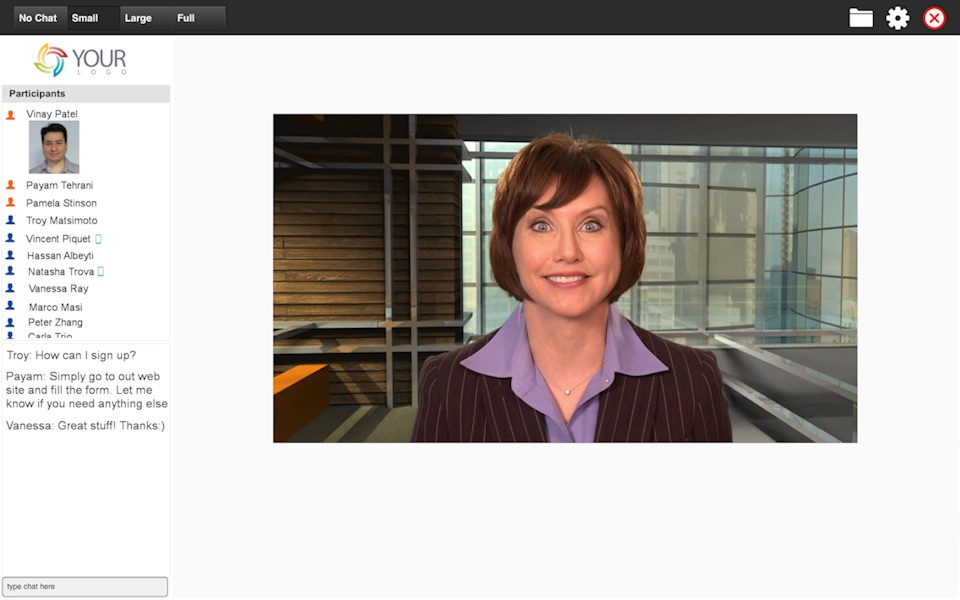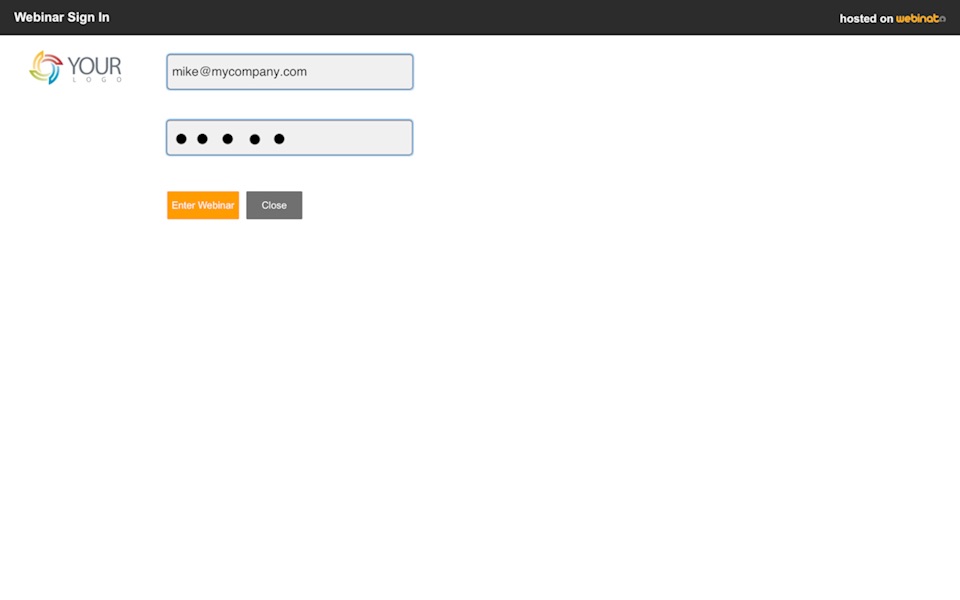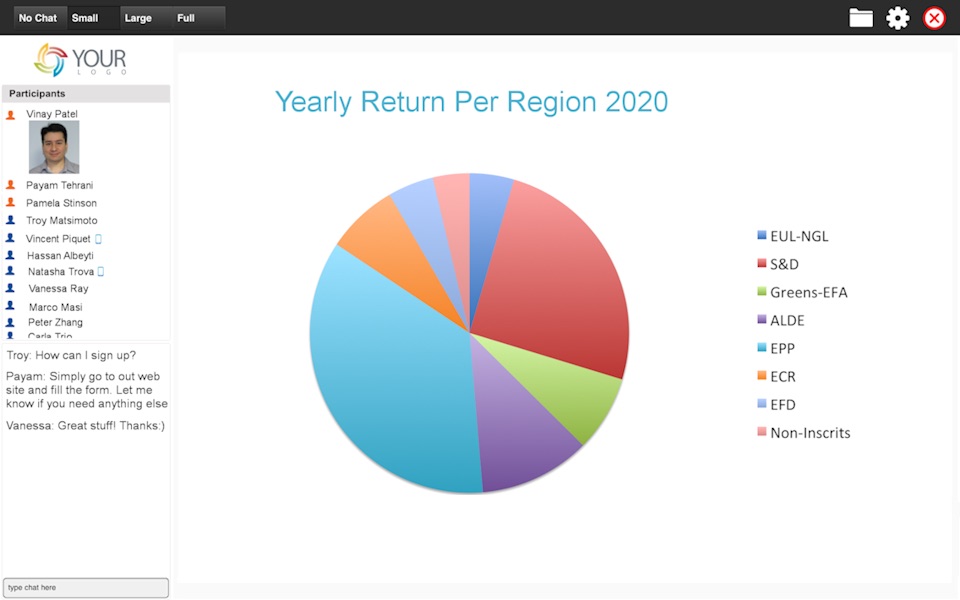
Webinato App for Webinars app for iPhone and iPad
Developer: omNovia Technologies
First release : 09 Sep 2011
App size: 44.89 Mb
Please NOTE this app is optimized for the iPad with wifi connections.
Webinato Mobile is the attendee app for the Webinato platform and which lets presenters deliver much more engaging and media-rich webinars as well as automated webinars.
The Webinato mobile app supports the vast majority of all features available on PC or Mac.
The following features are enabled: live voice, chat, polling, slides, screen share viewing, documents folder, Q&A manager, White Board, video player including YouTube videos, music player, Cobrowser, announcements, Notes, live web page sharing and eCurtain.
Features not supported at this time: live video, Survey module (the Polls do work however), Closed Captioning, Map module.
Please note you must receive an email from your webinar organizer with a link as well as login information. You may simply tap the link and follow the simple instructions or launch the app and copy the link into it as prompted.
Latest reviews of Webinato App for Webinars app for iPhone and iPad
Easy, fast and good quality. Im impressed.
This ap would be much better with a few minor video updates. Try adding basic video functionality such as: video progression bar, play/pause button, rewind/fast forward, full presentation screen, and signal strength. These minor updates would drastically increase the ratings.
The app is nice overall. However There are often audio problems where the voice of the speaker goes on and off and sometimes the screen freezes and kicks me out of the webinar. I would like and recommend that to be fixed about the app.
Installed, removed and reinstalled the app but still has no sound though the slides are changing and can do the live chat. Could be an iOS 5 bug?
I downloaded on my iPad. I tried to enter a web seminar. I get visual and about 5 seconds of sound. Then the sound is gone. Relaunching the meeting multiple times with the same results. I would have given 0 stars if it was an option.